My next step will be to explore using the children's icons with Google `My Maps' as I know it is possible to import new icons from scanned jpeg files into it.
Saturday, 1 December 2007
Emoting with maps!
My next step will be to explore using the children's icons with Google `My Maps' as I know it is possible to import new icons from scanned jpeg files into it.
Emoting with maps!

I’ve just completed my fourth and final session of the Autumn Term with Year 5 at Methodist J & I. This week we learnt how to add text to their Local Studies map and how to add the hotspots which display text and pictures.
“If this geography remains in the head of the learner, it is an educational opportunity lost. If pupils’ geographical imaginations do not find a forum within which they can be shared, developed, refined, critiqued and reviewed, misconceptions may go unchallenged and pupils’ learning become restricted in certain ways. ... Using maps and cartography is one medium into which emotions can be poured. Annotating conventional maps or creating the pupils’ own maps are purposeful activities. Through these activities the geography in our heads, our emotional geography, is revealed. Once revealed it can be used, analysed, and reviewed.”
The majority of children have now completed their Local Studies maps. Use of the Local Studies programme has enabled the children to represent their school grounds and the immediate local area creatively and imaginatively. Not only are their maps a real pleasure to look at they are also highly informative about what it `feels’ like to be in certain places. As I write this I’m left wondering about the extent to which some of these messages will prove to be a revelation to the staff of the school.
Saturday, 24 November 2007
Hollinger in Antartica
Ruth Hollinger, a teacher from A Sheffield school is currently on an expedition in Antartica. She has created a blog called Hollinger in Antartica so that students back in school can follow her exploits.
Ruth is using Edublog rather than Blogger as it is more secure when creating content for pupils.
`Curriculum Making' using ICT

We have been using the Hybrid view which allows us to see the aerial photograph + some street names.
Not all areas of the world will be displayed at the same resolution. I think we are quite lucky in south and west Yorkshire that the Google aerial imagery is high resolution which means we can see lots of detail on the ground.
Next week I am going to get three children to create a similar Quikmap of their local area based on the children's `feelings' about their own locality. They will gather statements from the other children in the class and compile a class map while the rest of the class are completing their Local Studies project of the school grounds.
I've also been experimenting with My Maps - which is a customizable version of Google Maps (in fact both programmes use Google Maps). The advantage of My Maps over Qickmaps is that you can easily link photographs from an online photo-gallery. See Thornes area of Wakefield
In order to incorporate photographs you need them stored on an online gallery. I use both Picasa (Google) and Flickr (Yahoo).
Friday, 23 November 2007
Mapping Places: Using Local Studies
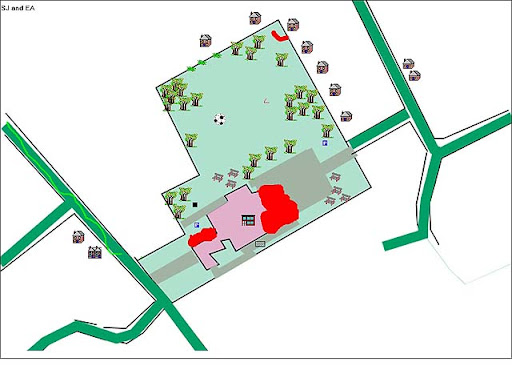
I've recently introduced the software mapping programme `Local Studies' to some pupils at Methodist J & I Primary School in Wakefield. I'm also currently delivering the primary ICT component on the Action Plan for Geography (APG) Curriculum Making Events and this work with children is providing me with very valuable learning experiences that I can share with teachers on the course.
Children are finding the software very easy to use and have produced some interesting maps to show how the school building and grounds are different to the aerial view & map that we viewed using Quikmaps.
For example the school building is now much longer than the view shown on Quikmaps because of the new nursery and offices on the North East end of the building. The idea that maps and aerial photographs can be inaccurate is useful learning for children as it enables us to talk about how they are only a record of a particular moment in time.
(Quikmaps uses Google Maps)
Local Studies is the only mapping programme that I know that integrates a drawing package with drag & drop symbols. This makes it a very useful piece of software and it can be used from Foundation Stage through to KS3.
However, teachers do find the different ways of saving the programme confusing at first as it can be saved as both a `project' and a `background map'.
Though the children have enjoyed using Local Studies we experienced real difficulties on our very first session as we couldn't save any of the work that the children produced. We asked the school ICT technician to find a way round our difficulties (this was linked to the way that the network is set up to save children's work into their individual folders). We now have a separate folder into which we can save their work.
This problem linked to saving to networks is one that other schools have experienced and I wonder if Soft Teach could help a little more by providing better advice about using this programme on school networks. [There is advice on the CD-Rom - but this did not solve our difficulty.] The programme has been around for some years now and I wonder if it is quite keeping up with changes in technology.
Thursday, 17 May 2007
Quikmap - Whittingham School visit Seahouses
www.quikmap.com
Monday, 7 May 2007
Seahouses Harbour - Collage created using Picasa

I've recently begun to use the Picasa photo-gallery from Google and am very taken with. It has many very useful features, including a time-line that lets you find images according to the date they were stored on the computer. It also has some very useful image editing tools (my only issue with the programme is that there is no re-sizing tool). Web-galleries can be created and shared with contacts via e-mail. The whole package is interlinked to both Google Earth and to Blogger, which makes linking into the Google suite of programmes very easy. I particularly like how both Picasa images and Quickmaps can be viewed in Google Earth.




