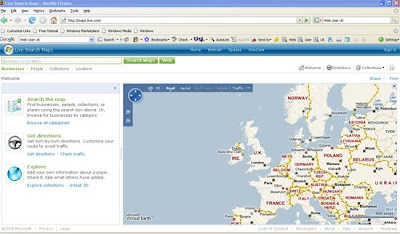The introduction on the E-map site reads:
`The MapPilot enables a range of Ordnance Survey digital mapping to be accessed free by pilot schools and educational mapping suppliers for a trial period. MapPilot is run by Becta, in conjunction with The Advisory Unit: Computers in Education and eMapSite with funding from DfES and support from Ordnance Survey.'
I'm currently registered with the map pilot in conjunction with Methodist J & I and I've finally got around to downloading some maps from the site and using them in conjunction with the software programme `Local Studies'.
The map I chose to use was the `Streetview' map of Wakefield, which was unknown to me before I became involved in the project. It is simple and clear and allows some additional information to be added to the map (via a simple GIS such as Local Studies) without appearing too cluttered and illegible.We have used a `Streetview' map of the south side of Wakefield city to record our `Top Ten Places in Wakefield'. We also used images downloaded from the Geograph website to populate the hotspots.
`The Geograph British Isles project aims to collect geographically representative photographs and information for every square kilometre of Great Britain and Ireland.'
This is the first opportunity that the majority of the children in the class have had to link data to locations on a Wakefield map (as opposed to maps of the school grounds) and I have been delighted to find out how well many of the children can do this.
The PowerPoint embedded below illustrates work that we undertook during week 6 & 7 of my visits to the school. The children are now fairly accomplished users of Local Studies and the staff in the school like the programme.
(Though I'm still not convinced that I would recommend the software to schools in future as my feeling is that the software company is not keeping it sufficiently updated and compatible with modern school networks.)